Modernized ACE Portal Account Registration Instructions
BEFORE GETTING STARTED
Please ensure these statements are true:
I have my User ID (“Shared Secret”) and password.
- If you do not have your User ID: Please contact the ACE Account Service Desk for assistance.
- If you do not remember your password: Go to the Legacy ACE Portal Login page and select “Forgot Your Password?”
My user account is active and in good standing.
- To test: Log into the ACE Legacy Portal. If an error appears, such as the below, it means your account is disabled or is not in good standing, and you either need to contact your TAO or contact the ACE Account Service Desk (ASD) for assistance with reactivations.
- PLEASE NOTE: IT IS AGAINST CBP RULES FOR DTS TO CALL ON BEHALF OF AN ACCOUNT USER. THE ACCOUNT OWNER MUST BE ABLE TO VALIDATE THEIR IDENTITY AS ACCOUNT OWNER FOR THE ACE HELP DESK.
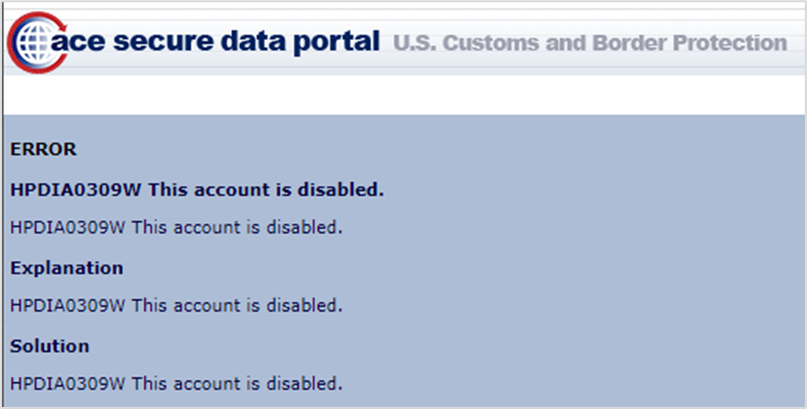
Microsoft Edge or Google Chrome is available on my computer or tablet.
- The Recommended Browser for the Modernized ACE Portal is Microsoft Edge or Google Chrome. Use of Internet Explorer will result in limited functionality.
- If one of these browsers is not available to you, please download one of these browsers to your computer, or contact your IT department to do it for you.
- Google Chrome
- Microsoft Edge
Create a Modernized ACE Portal Account & Linking Legacy ACE Accounts
In a recommended browser, go to ace.cbp.gov/
Select Trade/PGA User Login button

In the login screen, select the CREATE AN ACCOUNT
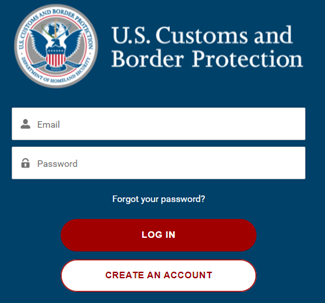
Input the requested information & Select SIGN UP
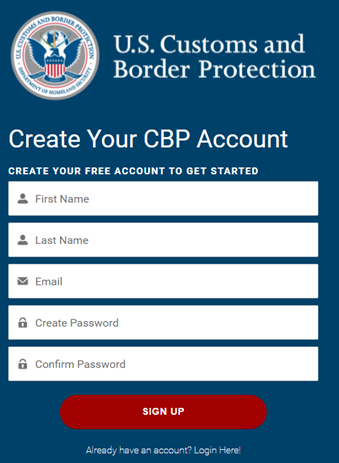
Confirm your account
- The email address you provided on the former step will receive an email from noreply@cbp.dhs.gov will send a Security Token to input into the blank field.
- Take the Security Token and input it into the Security Token field.
- Please note Security Tokens expire after five minutes. If you do not find the token, select Resend Security Token option and repeat Step 5.

Accept the Terms of accessing a Department of Homeland Security computer System

A Sync Your Accounts Page will ask for your ACE Legacy User ID (“Shared Secret”) and Password.
- Input this information and select Link Legacy ACE Account.
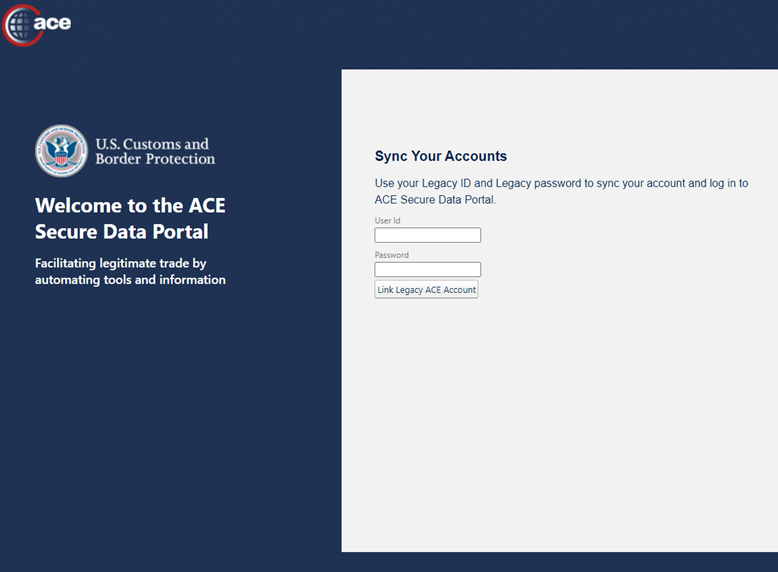
You will be redirected to the Modernized ACE Portal Welcome Page.
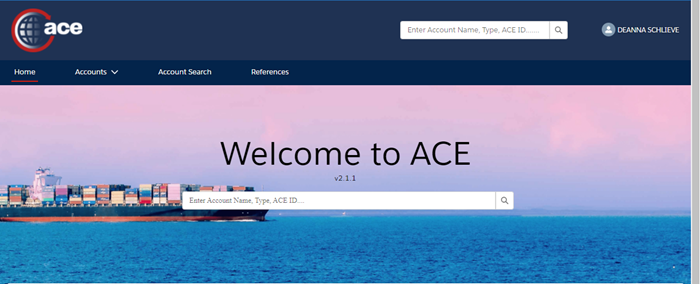
Reminders
- Sharing ACE Log In credentials is not permitted.
- The Recommended Browsers for the Modernized ACE Portal are Microsoft Edge or Google Chrome.
- Multifactor Authentication is now required during log in.
- Once created, user may access the Modernized ACE Portal with their new username (email) and password.
For update on the ACE Modernization Initiative, review the CBP ACE Portal Modernization page. For more information on the modernized ACE Portal access process, please review the ACE Portal Training Resources.
Comments